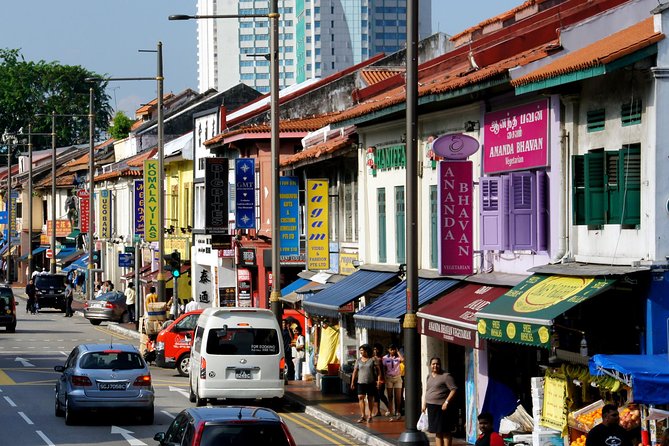
Big Little India: A Self-Guided Audio Tour
Journey through the lively streets of “Big Little India” with a local Singaporean. Explore a marketplace that sells everything from fresh meat to religious iconography, meet some famous fortune telling parrots and view ancient Hindu temples and ornate mosques built side by side, embodiments of the multi-culture and inclusivity that epitomises this area.
The Big Little India walk allows you to explore Singapore's deeply embedded connection to India which is as old as the city itself and offers you access to personal stories about the people who breathe life into this diverse, dynamic area.
The tour is ready whenever you are. While you’re walking the audio plays automatically at exactly the right time and place using your smartphone's GPS and the VoiceMap mobile app, which also works offline.
You can also hit pause whenever you like so that you can give yourself time to shop and hang out in Big Little India.
Options
Big Little India: A Self-Guided Audio Tour
What's included in Big Little India: A Self-Guided Audio Tour
(Subject to Option Inclusions)Itinerary
Sri Veeramakaliamman TemplePass-by Only
The Sri Veeramakaliamman Temple is dedicated to the Hindu goddess Kali who is portrayed with a garland of skulls
Mustafa CentrePass-by Only
Mustafa Centre is one of Singapore’s 24-hour retail hubs
Inclusions
- VoiceMap Application
- Offline access to audio, maps, and geodata
- Lifetime access to Big Little India tour
- Smartphone
- Transportation
- Food/Drink
- Tickets or entrance fees to any museums or other attractions en route
- Infants and small children can ride in a pram or stroller
- Service animals allowed
- Public transportation options are available nearby
- Infants are required to sit on an adult’s lap
- Suitable for all physical fitness levels
Meet
Pickup and Dropoff
You will make your own way to the meeting points
Meeting / End Points
- Before arrival, please install the VoiceMap mobile app and use the code provided on your confirmation ticket. This is a self-guided audio tour that you can start, pause, or restart at any time and complete at your own pace. Detailed instructions to the starting point are in the app.
Redeem
Ticket Redemption
VOICEMAP CODE ─── Please check your email at the address you provided when you made this booking. You've been sent an eight character code you'll need to redeem your tour. This code can be used by every member of your party. If you've booked for three people, for example, three people can download this tour using the same code. DOWNLOAD INSTRUCTIONS ─── Once you've received your code, please follow these steps: 1. Install the VoiceMap Audio Tours mobile app 2. Create an account 3. Select Tour Codes from the menu, then select Enter Codes 4. Enter your code then select Download Now PLEASE NOTE ─── • You can download the tour at any time, before or after your booking date. It’s best to download the tour before you set off for the starting point. • This tour follows a set route and includes turn-by-turn directions. It works best if you start it in the right place and follow the directions from one location to the next. • When the download completes, you’ll see a screen with a photo of the starting point and directions to it. The red start button will become active when you are at the starting point. • Remember to bring your own headphones, unless you have booked a driving tour. SUPPORT ─── For technical support and other queries, please email [email protected]






